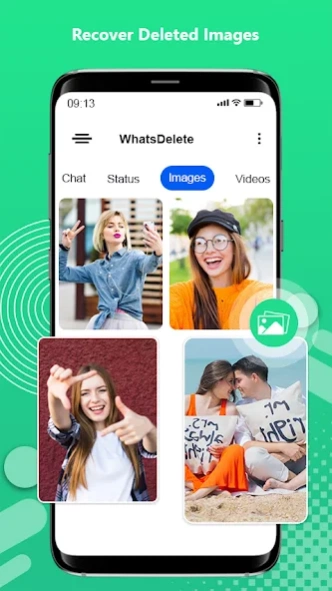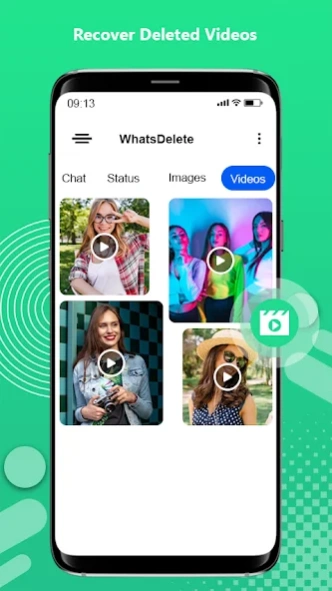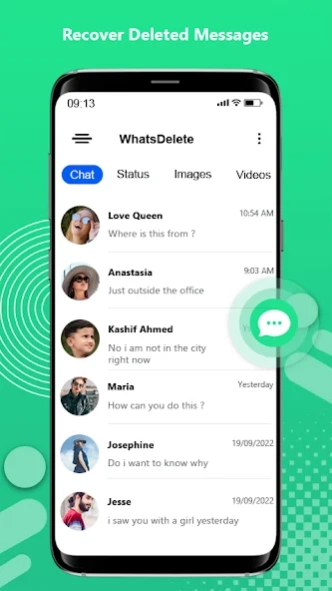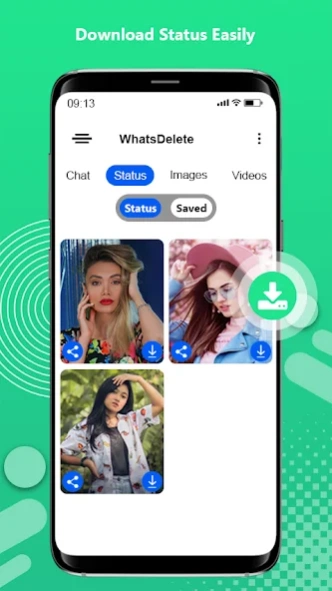Restore Deleted Messages 1.0.5
Free Version
Publisher Description
Restore Deleted Messages - Recover deleted messages helps you to restore delete messages from backup chat
Sometimes it is annoying when some of our friends delete their messages before we can see them? Ever wished your have a deleted message restore app. The curiosity is over as we have solution WhatsDeleted message recovery free app.
View deleted message and status saver is the utility that can recover deleted text messages and any media attachment by scanning your device notifications. Retrieve deleted message from chat, hide blue tick and last seen from your chat. Having recover deleted message on your phone is a good idea as it will restore deleted text messages and photos that can be important. You can see deleted message, can watch video, listen to remove voice and even can read deleted files from chat. Most of us just read messages and delete them because of no use, but later we realize that they need to recover and restore deleted messages. To overcome this situation, we are presenting deleted sms restore backup to help in message recovery process. WhatsRemoved software can keep every important aspect of your important chat. Is works the same as SMS Backup and Restore.
If you want to view deleted message that has been deleted by the sender, just download our Recover Deleted Message & Status Saver app that will be notified whenever any message gets deleted or unsend by the sender. Unseen is another important feature where you can hide Blue tick mark from chat. Read every message of your chat without visiting the original chat and so you can easily hide last seen, in other words app is another form of no last seen.
WhatsAuto is key feature for WMR recover deleted messages which will automatically respond to custom received messages with this bot. You can enable Fingerprint Lock to protect your app privacy. Restore deleted has built-in fingerprint lock which can be enabled from setting to prevent the app from being exposed by friends, parents, snooper!
Save status without visiting statuses pages, so status downloader has another important feature of status saver and downloader. Just open status saver and see every status image and watch video put up as status by your contacts and friends. Also Re-share status directly from status pages.
🦋 Main Features 🦋
View deleted messages from chat
🌷 Recover or undeleted message instantly
🌷 "No Last Seen" provides you private chat room
🌷 Create your own auto reply chat bot
🌷 Fingerprint lock for app to protect your security
🌷 Save deleted files even after deleting from sender side
🌷 View all recovered data separately
🌷 Deleted media recovery & photo recovery app
🌷 Easy transfer backup to restore message conversation
🌷 One click backup app to retrieve deleted message
🌷 Keep backup of deleted messages in case of deletion
🌷 Recover photos, videos, audios, documents easily from chat
Note:🎗
For better working of WhatsRemoved deleted message recovery app to increase chances of recovery, you must enable auto download from settings.
WhatsDeleted won't work when you have
⛔ Muted chats
⛔ Currently watching the chat
⛔ Switched off notification on your device
⛔ Not authorize all permissions by the delete message
⛔ Message deleted before app installation
Disclaimer: ⚠
Restore Deleted Messages is NOT affiliated with WhatsApp.
WhatsApp™ is a registered Trademark of WhatsApp Inc.
About Restore Deleted Messages
Restore Deleted Messages is a free app for Android published in the Telephony list of apps, part of Communications.
The company that develops Restore Deleted Messages is Smart Photo Lab. The latest version released by its developer is 1.0.5.
To install Restore Deleted Messages on your Android device, just click the green Continue To App button above to start the installation process. The app is listed on our website since 2024-02-22 and was downloaded 1 times. We have already checked if the download link is safe, however for your own protection we recommend that you scan the downloaded app with your antivirus. Your antivirus may detect the Restore Deleted Messages as malware as malware if the download link to whatsdelete.wamr.view.deleted.message.viewdeletedmessage.recover.messagerecovery.restoredeleted is broken.
How to install Restore Deleted Messages on your Android device:
- Click on the Continue To App button on our website. This will redirect you to Google Play.
- Once the Restore Deleted Messages is shown in the Google Play listing of your Android device, you can start its download and installation. Tap on the Install button located below the search bar and to the right of the app icon.
- A pop-up window with the permissions required by Restore Deleted Messages will be shown. Click on Accept to continue the process.
- Restore Deleted Messages will be downloaded onto your device, displaying a progress. Once the download completes, the installation will start and you'll get a notification after the installation is finished.